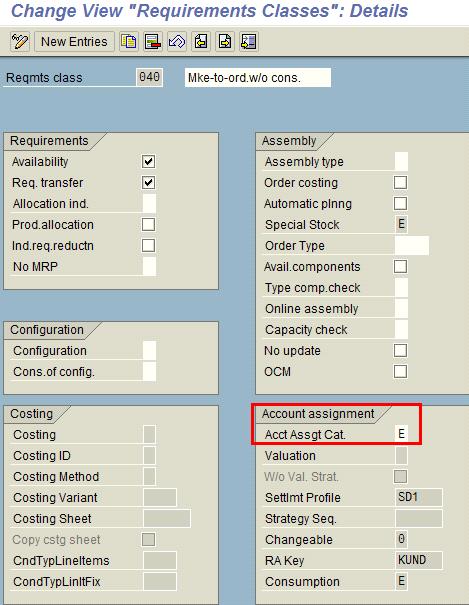–Tout automatisme crée l’occasion d’une erreur humaine.
– Tout instrument étrange provoque des problèmes étranges.
– Les instruments numériques minimisent les petites erreurs tout en créant la possibilité de grosses erreurs.
– L’invention est mère de la nécessité.
– Certains problèmes n’ont pas de solution.
– Il suffit d’un avion pour faire ressortir le pire d’un pilote.
– Chaque fois que vous réglez un problème, vous en créez un nouveau. Vous pouvez seulement espérer que ce dernier soit moins grave que celui résolu.
– De même que vous n’êtes ni trop riche ni trop mince (duchesse de Windsor), vous n’êtes jamais trop prudent avec les données enregistrées dans un système de guidage numérique (Wiener).